404 - Page not found
Schrijf je in voor onze nieuwsbrief
kennisinstituut voor emancipatie en vrouwengeschiedenis
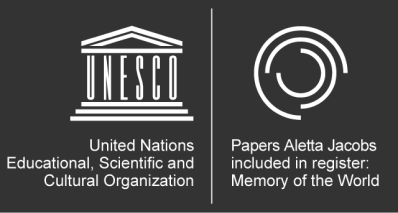
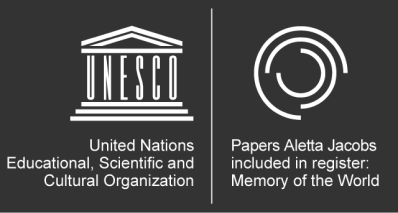
Wij gebruiken cookies om onze website te verbeteren en te analyseren hoe deze wordt gebruikt. Je kunt ervoor kiezen alle cookies te accepteren of je voorkeuren aan te passen.